|
|

|

|

 What Can MotoCalc Do For You?
What Can MotoCalc Do For You?
Need help choosing a power system for your electric RC model airplane?
MotoCalc will tell you everything you need to know: Amps, Volts, Watts,
RPM, Thrust, Rate of Climb, and much more!
Ask the MotoWizard to suggest a set-up for
your model. Use the MotoCalc
Workbench to calculate detailed performance
predictions for different variations. Ask for a
MotOpinion to find out what will work, and
what won't. And when you've found the right power system, MotoCalc's
Wiring Wizard will show you how to hook it
all up.
Read more below and click on any of the screen shots to see it full size.


|
|

 MotoCalc's MotoWizard is
like having
your own personal guru to help you find the best set-up for your
model. Just answer a few simple questions about your plane, how you
want to fly it, and any equipment preferences you may have, and the
MotoWizard will give you a list of
suggested power systems.
MotoCalc's MotoWizard is
like having
your own personal guru to help you find the best set-up for your
model. Just answer a few simple questions about your plane, how you
want to fly it, and any equipment preferences you may have, and the
MotoWizard will give you a list of
suggested power systems.
If you already know you want to use a particular component (for
example, the motor or battery you have on hand), just tell the
MotoWizard and it will work with what
you've specified to find a viable set-up (if possible).
Stop there, or put on your own wizard hat and go to the
MotoCalc Workbench to tinker
with the set-up further.
|

|
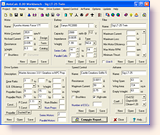
 On the MotoCalc Workbench,
you can specify in detail the motor, type of cells, the number of
cells (series and/or parallel, and you can even specify ranges),
range of propeller sizes and/or gear ratios, speed control, how it
is to be wired together, and more detailed information about the
model itself. Or, you can accept the suggestions made by the
MotoWizard and just click the Compute
Report button.
On the MotoCalc Workbench,
you can specify in detail the motor, type of cells, the number of
cells (series and/or parallel, and you can even specify ranges),
range of propeller sizes and/or gear ratios, speed control, how it
is to be wired together, and more detailed information about the
model itself. Or, you can accept the suggestions made by the
MotoWizard and just click the Compute
Report button.
If you have particular requirements, such as a minimum run time,
maximum current, or maximum power loss (which is dissipated as
heat), you can use MotoCalc's filter facility to filter out
the unacceptable combinations.
|

|
|

 MotoCalc will calculate weight, current, motor terminal
voltage, input power and power loading, power loss, output power
and power loading, motor/gearbox efficiency, battery-to-shaft
efficiency, motor and propeller RPM, thrust, pitch speed, rate
of climb, and run-time.
MotoCalc will calculate weight, current, motor terminal
voltage, input power and power loading, power loss, output power
and power loading, motor/gearbox efficiency, battery-to-shaft
efficiency, motor and propeller RPM, thrust, pitch speed, rate
of climb, and run-time.
By producing a table of predictions, MotoCalc lets you scan
the results to determine the optimum propeller size and/or gear
ratio for your particular application. You can sort the results by
any column, in increasing or decreasing order.
|

|
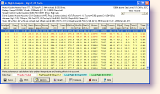
 MotoCalc can also do an in-flight analysis for a particular
combination of components, predicting lift, drag, current, voltage,
power, efficiency, RPM, thrust, pitch speed, and run time at
various flight speeds. It will also calculate stall speed, hands-off
level flight speed, optimal level flight speed, maximum level
flight speed, rate of climb, and power-off rate of sink. You can
save any of MotoCalc's reports as plain text,
HTML, or
comma-separated-values (CSV), for e-mailing, publishing on your web
site, or importing into a spreadsheet.
MotoCalc can also do an in-flight analysis for a particular
combination of components, predicting lift, drag, current, voltage,
power, efficiency, RPM, thrust, pitch speed, and run time at
various flight speeds. It will also calculate stall speed, hands-off
level flight speed, optimal level flight speed, maximum level
flight speed, rate of climb, and power-off rate of sink. You can
save any of MotoCalc's reports as plain text,
HTML, or
comma-separated-values (CSV), for e-mailing, publishing on your web
site, or importing into a spreadsheet.
|

|
|
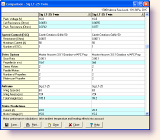
 The side-by-side comparision window lets you compare up to ten
different sets of results using different motors, different types
of cells, or even entirely different aircraft. Differences are
highlighted for easy comparison. And like most of MotoCalc's
reports, you can print your comparison, or save it as text,
HTML, or CSV.
The side-by-side comparision window lets you compare up to ten
different sets of results using different motors, different types
of cells, or even entirely different aircraft. Differences are
highlighted for easy comparison. And like most of MotoCalc's
reports, you can print your comparison, or save it as text,
HTML, or CSV.
|

|
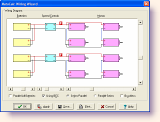
 Even multi-motored models are a snap with MotoCalc, whether
wired in series, parallel, or both, with one speed control or several.
The Wiring Wizard makes it easy to
lay out your model's electrical system and tell MotoCalc what
it needs to know to make the performance calculations. Print the
wiring diagram for later reference, or produce a
JPEG file to e-mail it to a
friend or publish on your web site.
Even multi-motored models are a snap with MotoCalc, whether
wired in series, parallel, or both, with one speed control or several.
The Wiring Wizard makes it easy to
lay out your model's electrical system and tell MotoCalc what
it needs to know to make the performance calculations. Print the
wiring diagram for later reference, or produce a
JPEG file to e-mail it to a
friend or publish on your web site.
|

|
|
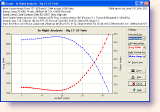
 Nothing beats a graph for understanding a table of numbers.
MotoCalc's graphing facility can plot any parameter or pair of
parameters against any other (for example, thrust and drag versus
airspeed, or motor efficiency versus number of cells).
Nothing beats a graph for understanding a table of numbers.
MotoCalc's graphing facility can plot any parameter or pair of
parameters against any other (for example, thrust and drag versus
airspeed, or motor efficiency versus number of cells).
You can save graphs as Windows® BMP files, or as
JPEG files suitable for web
publication.
|

|

 You've picked a set-up, generated the predictions, and looked at a few
graphs. But will it fly? Why not get a
MotOpinion? Just click the Opinion
button to find out what MotoCalc thinks, in plain English.
You've picked a set-up, generated the predictions, and looked at a few
graphs. But will it fly? Why not get a
MotOpinion? Just click the Opinion
button to find out what MotoCalc thinks, in plain English.
You can save your MotOpinion reports as
plain text, HTML, or rich
text (RTF), for e-mailing, posting on your web site, or word
processing.
|

|
|

 To reduce the amount of information you have to deal with,
MotoCalc comes with a database of motors, cell types, gearboxes
and propellers, speed controls, and filters. For example, there are
over 3100 motors in the motor database (including the
Actro, Astro, Aveox, AXI, Graupner, Hacker, Jeti, Kontronik, Kyosho, MaxCim, Plettenberg, Scorpion, and Turnigy lines, and many more), and
250 different cell types in the
cell database.
To reduce the amount of information you have to deal with,
MotoCalc comes with a database of motors, cell types, gearboxes
and propellers, speed controls, and filters. For example, there are
over 3100 motors in the motor database (including the
Actro, Astro, Aveox, AXI, Graupner, Hacker, Jeti, Kontronik, Kyosho, MaxCim, Plettenberg, Scorpion, and Turnigy lines, and many more), and
250 different cell types in the
cell database.
And with MotoCalc's one-button Internet update, it's easy to
keep all that data current.
|

|

 If the motor you are using is not included in the database,
MotoCalc will help you figure out its parameters from test
data, catalog information, or from the specs of another similar motor.
If the motor you are using is not included in the database,
MotoCalc will help you figure out its parameters from test
data, catalog information, or from the specs of another similar motor.
If you don't know the aerodynamic characteristics of your plane,
MotoCalc's drag and lift coefficient estimator will make short
work of determining them.
MotoCalc's propeller and fan coefficient estimators make it
easy to add new propeller data based on bench tests.
|

|
|
For more information, you can preview
the MotoCalc on-line manual,
read
what people are saying about MotoCalc,
see
what's new in MotoCalc 8,
or
download a copy
and try it free for 30 days.
After the free evaluation, registering your downloaded MotoCalc
costs only $39. If you prefer a CD version, there is an
additional $10 charge to cover media, shipping, and
handling.
|

|
MotoCalc 8 requires a Pentium based computer,
with 8Mb of free hard disk space, 800x600 or higher screen resolution,
and Microsoft® Windows® 10, 8, 7, Vista, or XP.
|

|
Home
-
About MotoCalc
-
What's New?
-
Manual
-
Tutorial
-
Testimonials
-
How to Order
Downloads
-
Upgrades
-
New Data
-
Contributed Data
-
Support
-
Contact Us
Copyright © 2021 by Capable Computing, Inc.
All rights reserved. Unauthorized duplication prohibited.
MotoCalc, the MotoCalc logo, MotoWizard, and MotOpinion are
trademarks of Capable Computing, Inc.
|
|